ubuntuのapt commandが頼もしくなって帰ってきててすごい
先日久しぶりにubuntuを触っていたら、package管理で気づいてしまいました。
すっかりMacのhomebrewに慣れてしまっていたので、
brew searchの乗りでapt-get searchと打ち込んでみると
$ apt-get search git E: Invalid operation search
怒られました。
ふぁっ?!ってなって探してみると、
$ apt-get --help ~~(略)~~ Commands: update - Retrieve new lists of packages upgrade - Perform an upgrade install - Install new packages (pkg is libc6 not libc6.deb) remove - Remove packages autoremove - Remove automatically all unused packages purge - Remove packages and config files source - Download source archives build-dep - Configure build-dependencies for source packages dist-upgrade - Distribution upgrade, see apt-get(8) dselect-upgrade - Follow dselect selections clean - Erase downloaded archive files autoclean - Erase old downloaded archive files check - Verify that there are no broken dependencies changelog - Download and display the changelog for the given package download - Download the binary package into the current directory
packageを探せそうなcommandがありません。
実はこれ、探すときはapt-cacheというのを使います。
$ apt-cache search OKOME
ちなみにapt-cacheは他に以下のようなコマンドが使えます。
$ apt-cache --help ~~(略)~~ Commands: gencaches - Build both the package and source cache showpkg - Show some general information for a single package showsrc - Show source records stats - Show some basic statistics dump - Show the entire file in a terse form dumpavail - Print an available file to stdout unmet - Show unmet dependencies search - Search the package list for a regex pattern show - Show a readable record for the package depends - Show raw dependency information for a package rdepends - Show reverse dependency information for a package pkgnames - List the names of all packages in the system dotty - Generate package graphs for GraphViz xvcg - Generate package graphs for xvcg policy - Show policy settings
なんかわかんなくなっちゃうな〜と思いながら調べていたら、
ubuntu14.04からapt commandというものが出たという情報を仕入れました。
このapt commandは、今までapt-◯◯◯と入力していたそれぞれを、
一つに統合してくれています。要するにbrew searchのノリでいけます。
aptと入力すると以下のようにヘルプが表示されます。
$ apt apt 1.0.1ubuntu2 for amd64 compiled on Oct 28 2014 20:55:14 Usage: apt [options] command CLI for apt. Basic commands: list - list packages based on package names search - search in package descriptions show - show package details update - update list of available packages install - install packages remove - remove packages upgrade - upgrade the system by installing/upgrading packages full-upgrade - upgrade the system by removing/installing/upgrading packages edit-sources - edit the source information file
検索もapt search OKOMEと打てるので楽勝です。
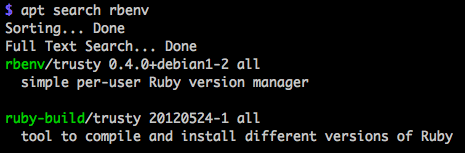
しかも検索結果やinstall中の表示も色分けされていて、
見やすくなっています。
とても使いやすくなっていて心がぴょんぴょんしました。
まだ基本のところしか使っていませんが、これから色々見ていこうと思います。
あと、Macでの開発をメインに行っていましたが
vagrant等でこちらも積極的に使っていきたいと思いました。
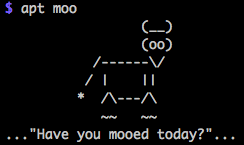
おしまい!